Users of Netlify Business and Enterprise accounts now have a new way to control the builds and deploys being generated by team members.
As teams increase in size, or collaborate on more projects, they become more likely to reach their concurrent build capacity. Builds which are requested when a team’s build capacity is full, are queued until capacity is available.
Netlify offers the ability to purchase additional capacity for concurrent builds, but also performs some intelligent build queue management to maximize your build efficiency.
Jump the queue
We understand that some deployments are more urgent than others, so we are happy to introduce the ability to prioritize any enqueued build to be next in line when build capacity opens up.
Your team’s Builds page, which summarizes all of the build activity across your team, now includes the controls to prioritize a build which is awaiting build capacity.
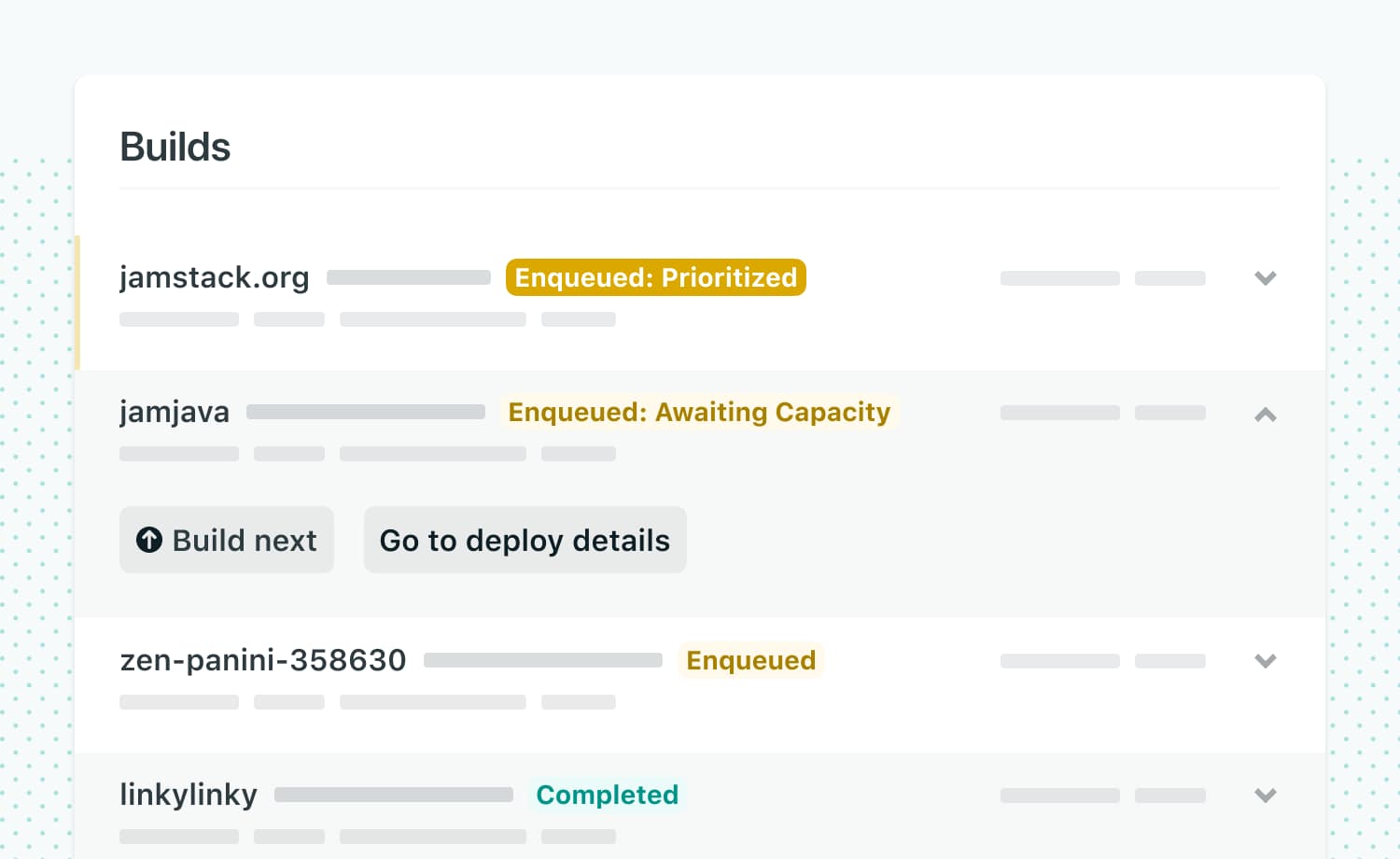
Clicking the “Build next” button will bring a build to the front of the queue and allow it to begin as soon as build capacity is available. Simple!
And you can even make an enqueued build start immediately by assigning it to build next, and then cancelling an active build to create capacity.
Visibility and Control
The ability to jump the queue in this way is available to all team Collaborators and Owners on Business or Enterprise teams, with the name of the person prioritising the build displayed in the Builds page and also recorded in your team’s audit log.
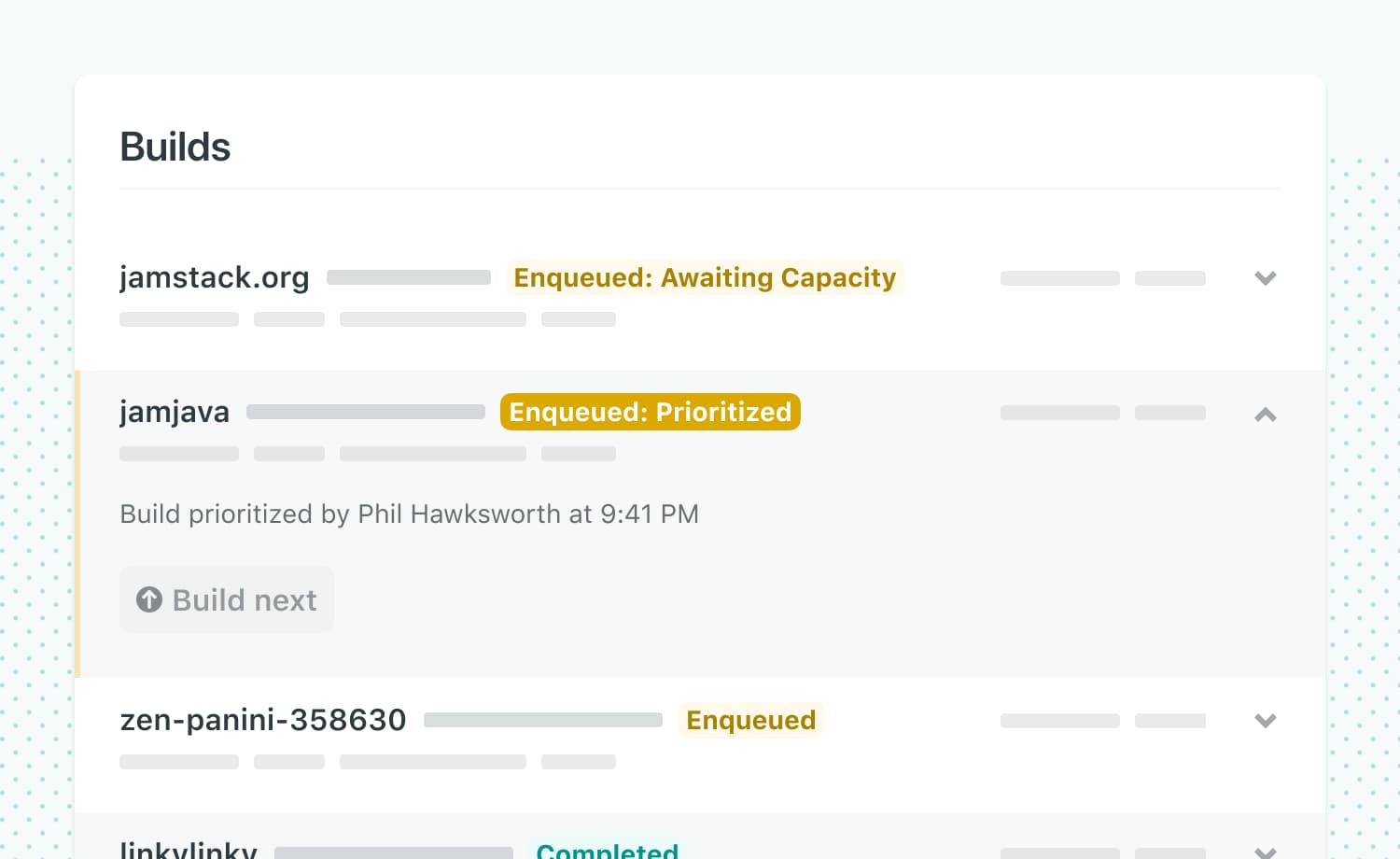
Build prioritization is just one of the tools which can help with monitoring and managing your web development teams and projects. Check out our list of features for more.
Enterprise customers might also be interested in our High-Performance Builds which, in addition to the above, brings even faster builds, more memory, and higher concurrency than our standard build infrastructure. Contact our sales team for information.
For more about monitoring and controlling your team’s builds, visit the documentation, or for discussions and questions you can visit our community forum.






