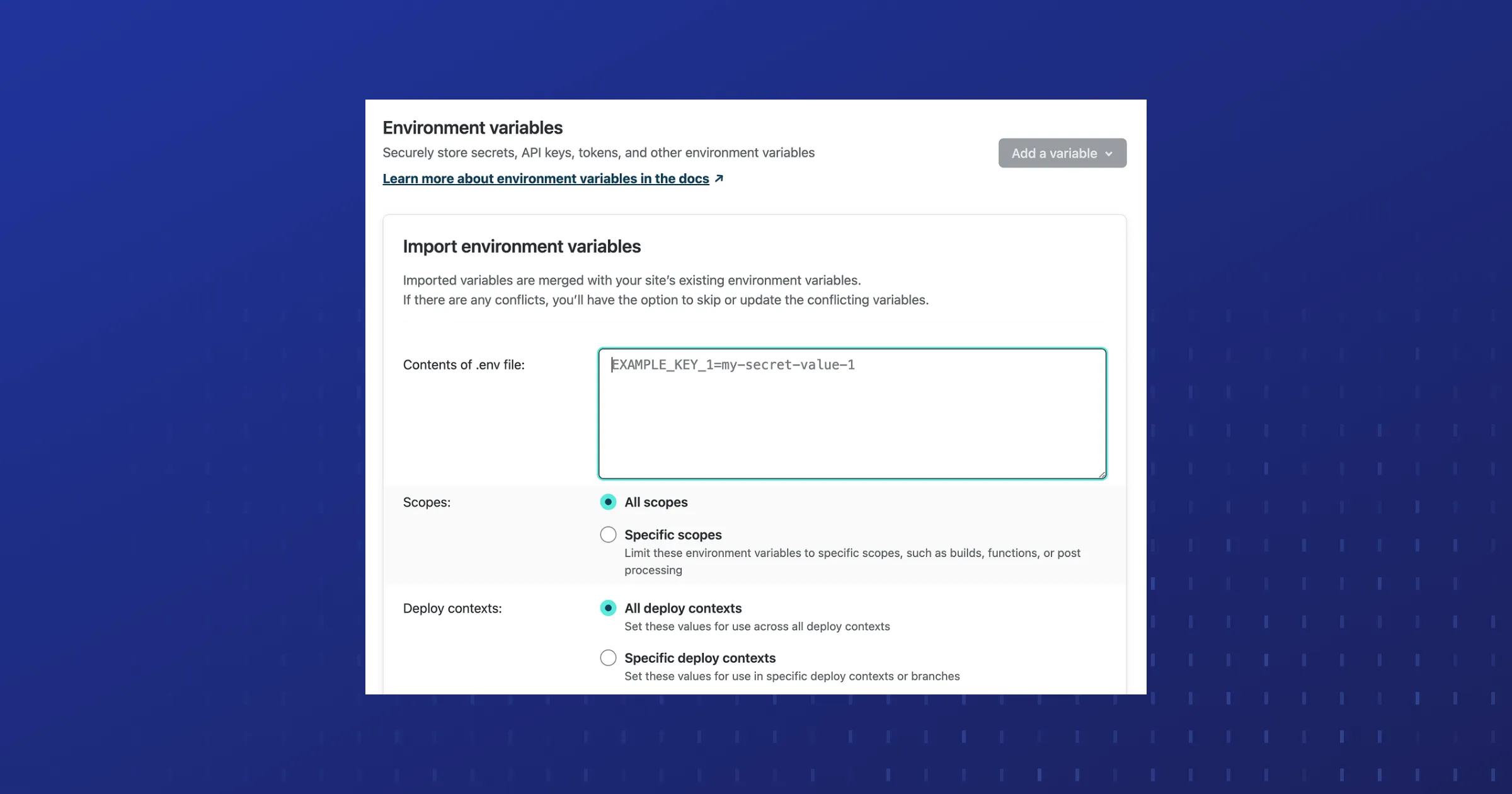A DevOps pipeline is a set of tools and processes used to build, test, and deploy code. DevOps automation can range from simple to complex. In this article, we’ll cover what a DevOps pipeline is, what it typically consists of, and how to simplify and gain visibility over your automated DevOps pipeline.
What is a DevOps pipeline?
An automated DevOps pipeline is a set of automated jobs that run each time you push a change to your sites via Git version control. While your pipeline will be unique to your businesses and products, it will usually include some common steps to streamline your workflow and remove manual effort, helping you to ship great products fast.
What does an automated DevOps pipeline typically look like?
After a push to Git is detected, the pipeline will trigger a build of the application, and bundle the code ready for deployment. This step might also include code linting and asset optimization, as well as any post-build tasks, such as cleaning up generated assets, or pushing data to external services such as a search index. Next, the pipeline will run any automated unit tests or end-to-end tests on that bundle, and stop the process if there are any failures. When all pipeline stages have been successful, the application is automatically deployed.
Managing an automated DevOps pipeline
- While automation is core to an automated DevOps pipeline, entire teams often maintain and manage the DevOps pipeline.
- Netlify acts as an abstraction layer to an otherwise often-complex process of managing an automated DevOps pipeline start to finish.
Gaining visibility into your automated DevOps pipeline
Netlify’s structured deploy logs give you fine-grained visibility over each step of your automated pipeline, from build, to test, through to deploy and beyond.
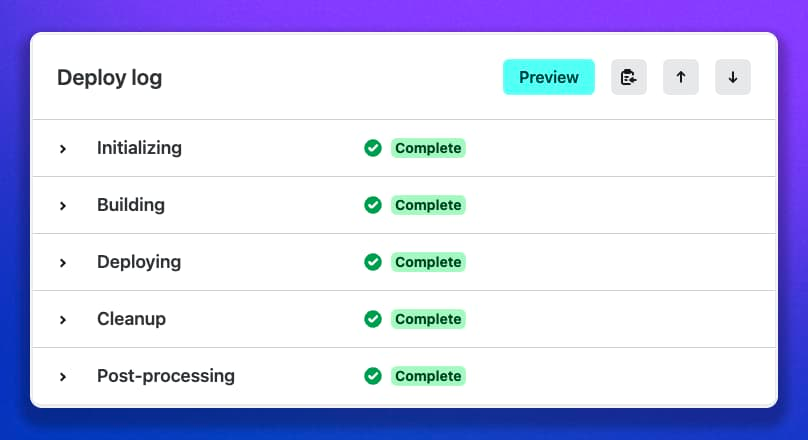
Each production deploy or deploy preview comes with a clear indication of which stages of your pipeline have been completed, and which ones have failed. And each section is collapsible and expandable, allowing you to drill down into the details without too much noise, so you can isolate any issues and get that fix out fast.
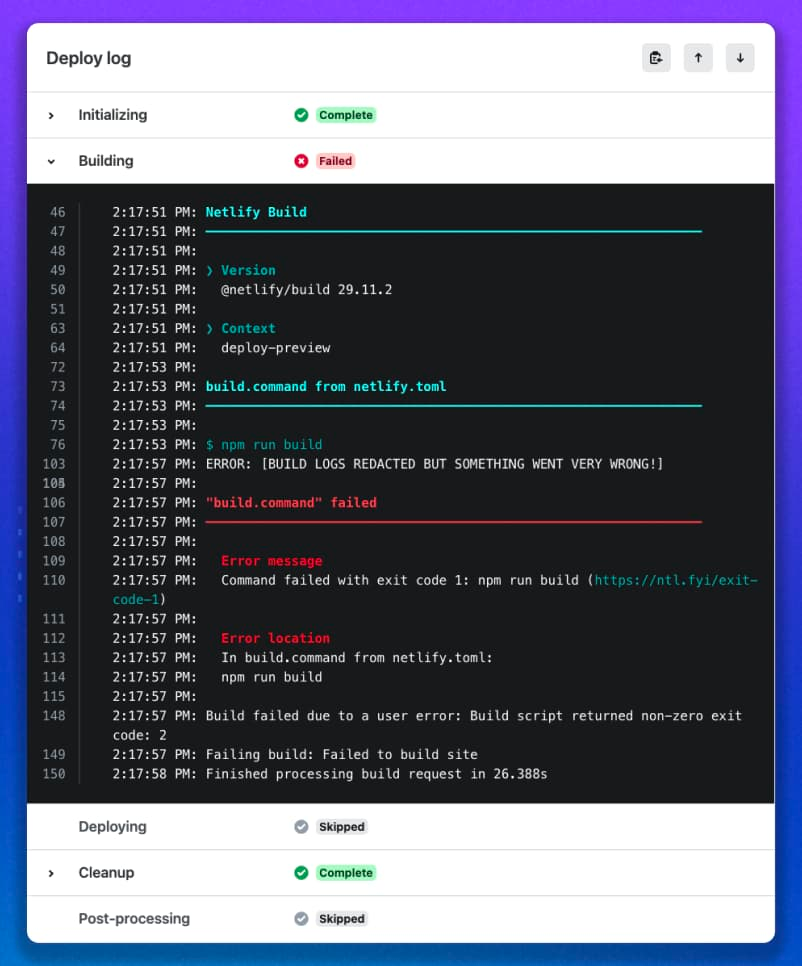
More ways to simplify your automated DevOps pipeline
- Netlify is an enterprise-grade platform for your automated DevOps pipeline.
- With native support for core elements of your pipeline:
To find out how Netlify is enabling everyone to ship faster, get in touch with us today.