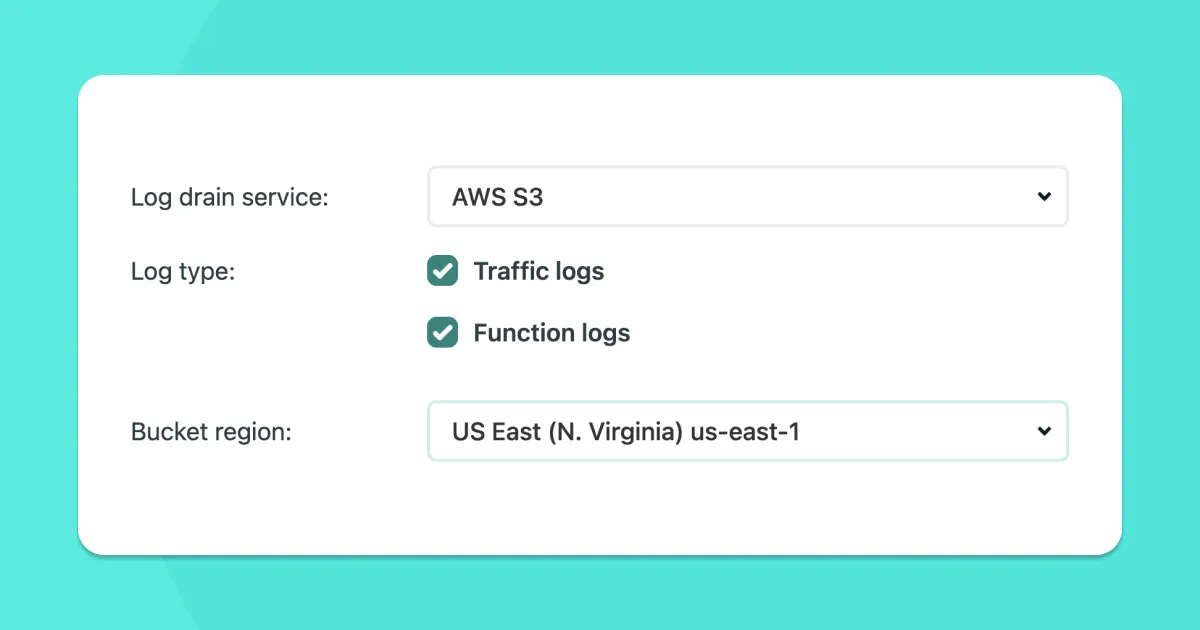Today we are excited to announce Netlify Log Drains can now connect to Amazon S3!
S3 joins Datadog on the list of available destinations for Netlify’s Log Drains, and we expect to make even more destinations available over the coming months.
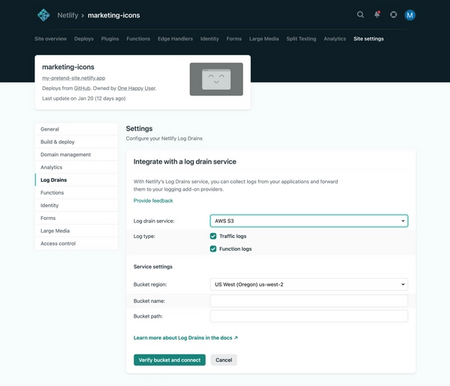
With this addition, Netlify customers on Enterprise plans will be able to export site traffic logs and functions logs to an S3 bucket. Developers can import these logs into the log management solution of their choice for troubleshooting and performance monitoring, or maintain them for historical purposes.
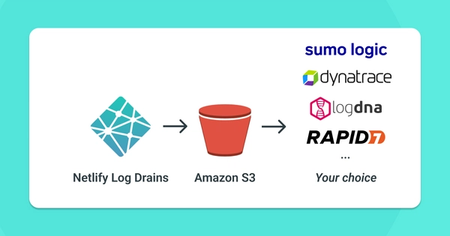
About Log Drains
Currently, Netlify Log Drains can export the following types of logs:
- Functions logs, and
- Traffic logs
Functions logs provide information about your site’s function invocations, including the name, type, status, and detailed log message output so that you can monitor, troubleshoot, and fine-tune your functions. With Log Drains, Netlify developers can access functions log data for longer periods of time compared to the more limited time-frame where log data is available in the Netlify user interface.
Plus, Log Drains give developers access to valuable traffic log data that is currently not available for reference in the Netlify UI. Netlify’s traffic logs provide valuable request data from Netlify’s edge network, including the type, size, duration, and response of requests. These logs include useful insight into your users and their journeys on your site so you can improve their overall experience.
Having complete access to traffic and functions log unlocks a number of use cases for reporting and troubleshooting. With Log Drains, you can:
- Configure alerts or notifications
- Find HTTP 4xx and 4xx errors
- Reference User Agent string data
- Understand user sessions across sites or properties
- Detect anomalies in visitor activity, including bots or bad actors, so you can proactively defend your sites
- Address complex serverless functions issues
- Retain logs for month-over-month comparisons and cold storage
Why S3?
Log data from Netlify should be available in the same systems where your engineering teams already have configurations for alerting, monitoring, and reporting. S3 is an incredibly popular solution for engineering teams to both store log data and pass it through to other bespoke solutions that solve problems for different teams or business units.
What’s next
Expect to see updates to Netlify Log Drains coming soon! We’re currently evaluating additional destinations for integrations and considering the types of log formats required to make this data suitable for even more monitoring workflows.
Have a specific need for observability or application monitoring? We want to hear about it!
Please visit this post on the Netlify Forums and write back to let us know what you think.
How to get started with Netlify Log Drains
Log Drains are available to customers on Netlify’s Enterprise plans. If you’re already on an Enterprise plan, you can navigate to Site Settings > Log Drains and enable a Log Drains service for S3 or Datadog today!
Not on an Enterprise plan yet? We’d love to hear more about your team’s web projects so we can match you to a custom package that will meet your needs. Contact us to start the conversation and let us know you’d like to have access to Log Drains on your team’s plan.