We’re excited to announce the release of Account usage insights. This new feature, now available within your team’s Billing section, provides comprehensive visibility into your team’s usage data. It empowers you to make informed decisions and optimize your Netlify experience like never before.
At Netlify, we know the importance of clearly understanding your usage metrics. Whether you’re a seasoned developer, a growing startup, or an established enterprise, having insights into your usage patterns is crucial for managing costs, optimizing performance, and driving business growth. That’s why we’re excited to introduce Account usage insights, a valuable tool that puts the power of data at your fingertips.
What are Account usage insights?
Account Usage Insights is a feature that offers a holistic view of your team’s usage data on Netlify. It covers everything from the number of sites deployed to bandwidth usage, build minutes, serverless functions, edge functions, and team member counts—providing a comprehensive overview of your team’s activity on our platform.
Key benefits of Account usage insights:
- Spot trends and anomalies: Easily identify usage patterns and anomalies across various metrics, allowing you to proactively optimize your resources and performance. You can make informed billing and financial decisions by understanding usage trends and forecasting future needs.
- Comprehensive data: Gain insights into critical aspects of your Netlify usage, including Sites, Bandwidth, Builds, Functions, and Members.
- Actionable insights: Armed with valuable data, you can make informed decisions to optimize resource allocation, streamline workflows, and drive better outcomes for your projects and business.
Who can benefit from Account usage insights?
Account Usage Insights is designed for Owners and Billing Admins across all Netlify plans. Whether you’re a developer managing a handful of sites or a large enterprise with a complex deployment infrastructure, this feature is tailored to meet your needs and help you succeed on Netlify.
What data does Account usage insights provide?
Account Usage Insights offers a comprehensive array of metrics to illuminate your team’s usage data:
- Sites This metric reveals the number of total sites and sites utilizing custom domains across your team. Understanding your active sites allows for proper resource allocation and cost management, while also tracking the growth of your projects over time.
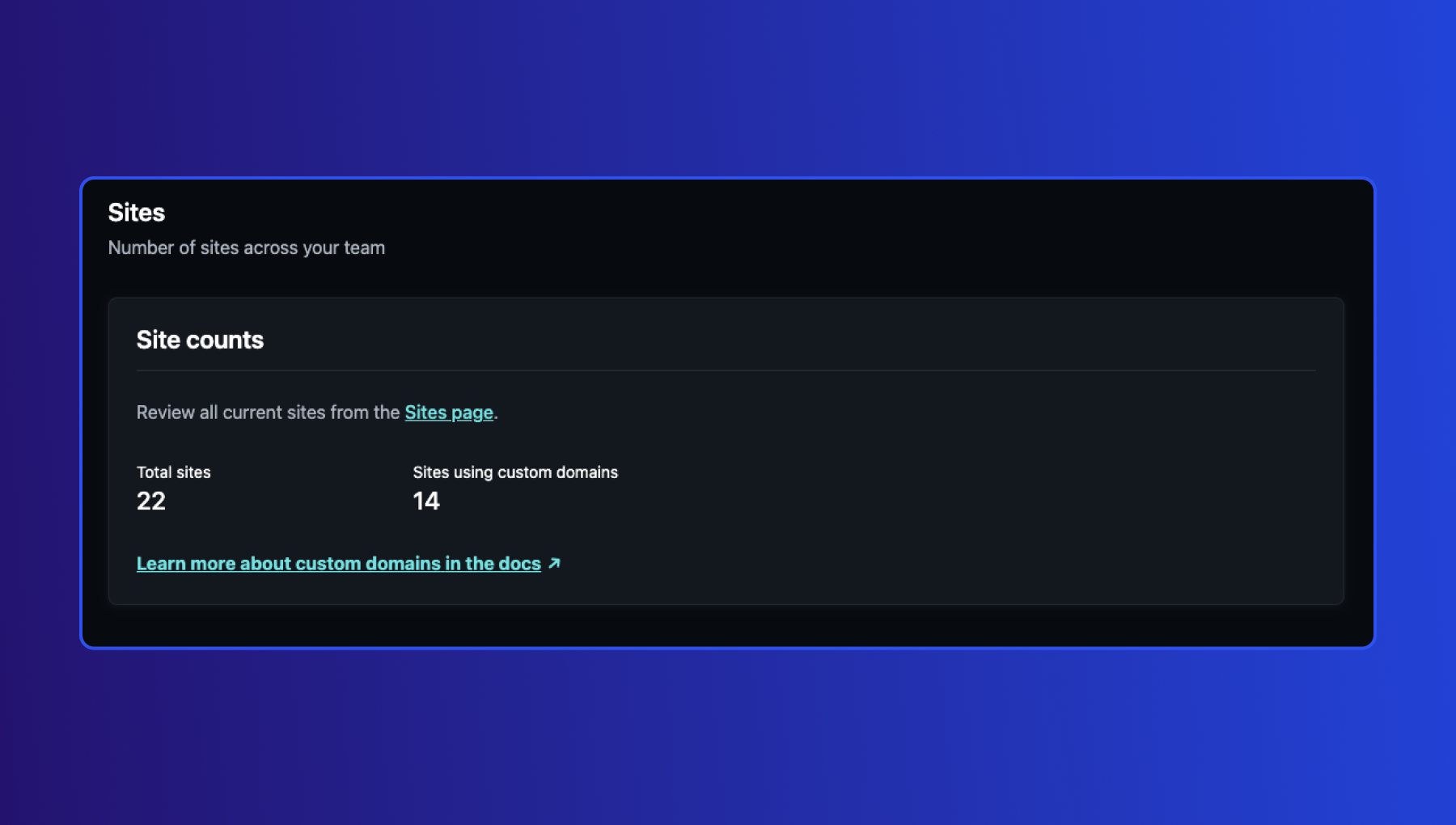
- Bandwidth Tracking the amount of bandwidth used across your domains and Netlify Connect data layers is crucial for managing hosting costs. By monitoring bandwidth usage, you can identify sudden spikes or irregularities that may lead to unexpected charges, ensuring smooth website and application performance.
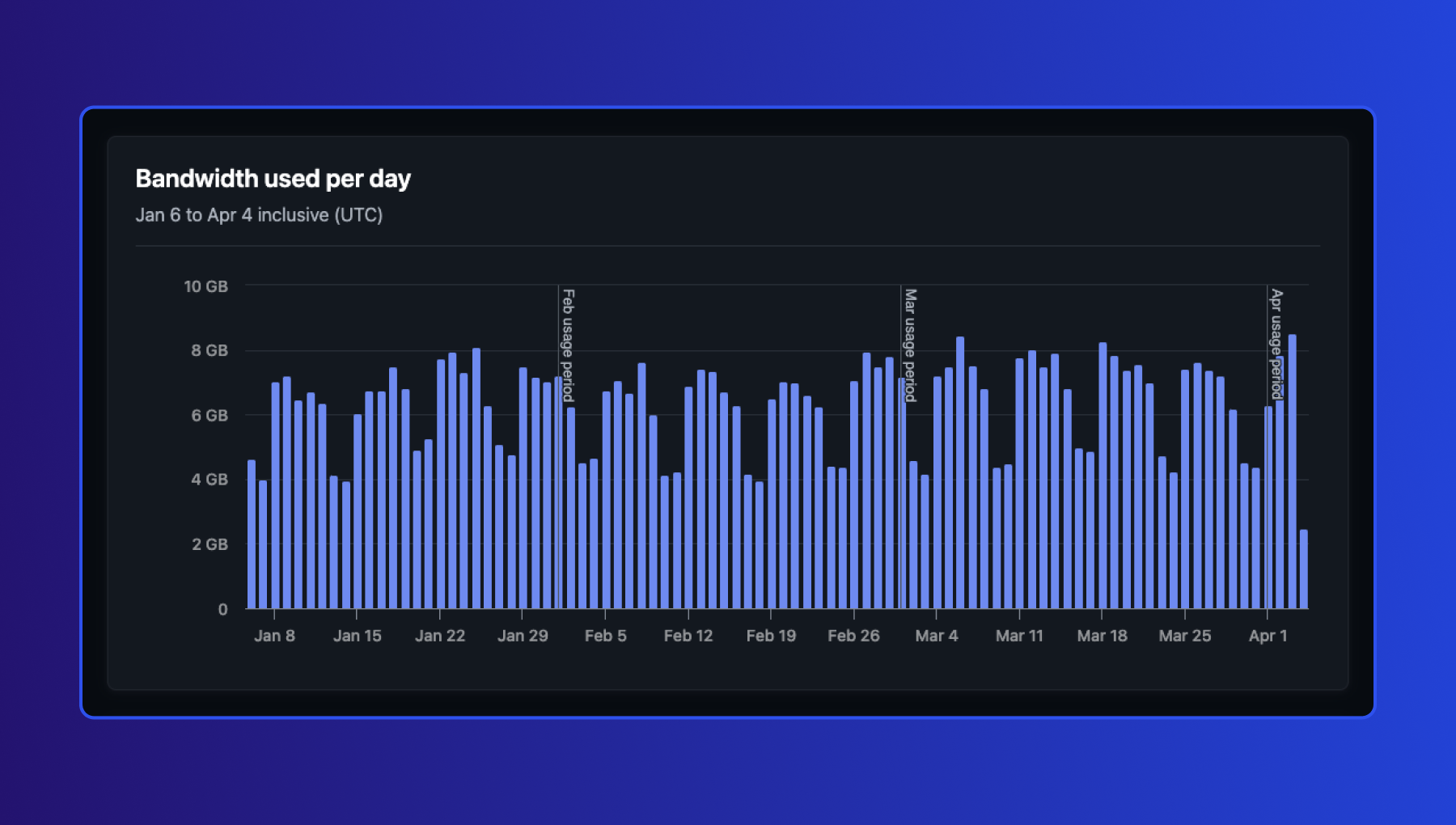
- Builds Build minutes usage is the amount of time your build process consumes and it directly impacts your hosting expenses. By monitoring build minutes usage, you can stay within your budget and optimize your development workflow efficiency. What’s more, understanding how long it takes to build and deploy your projects helps you identify bottlenecks, optimize your codebase, and streamline your deployment process.
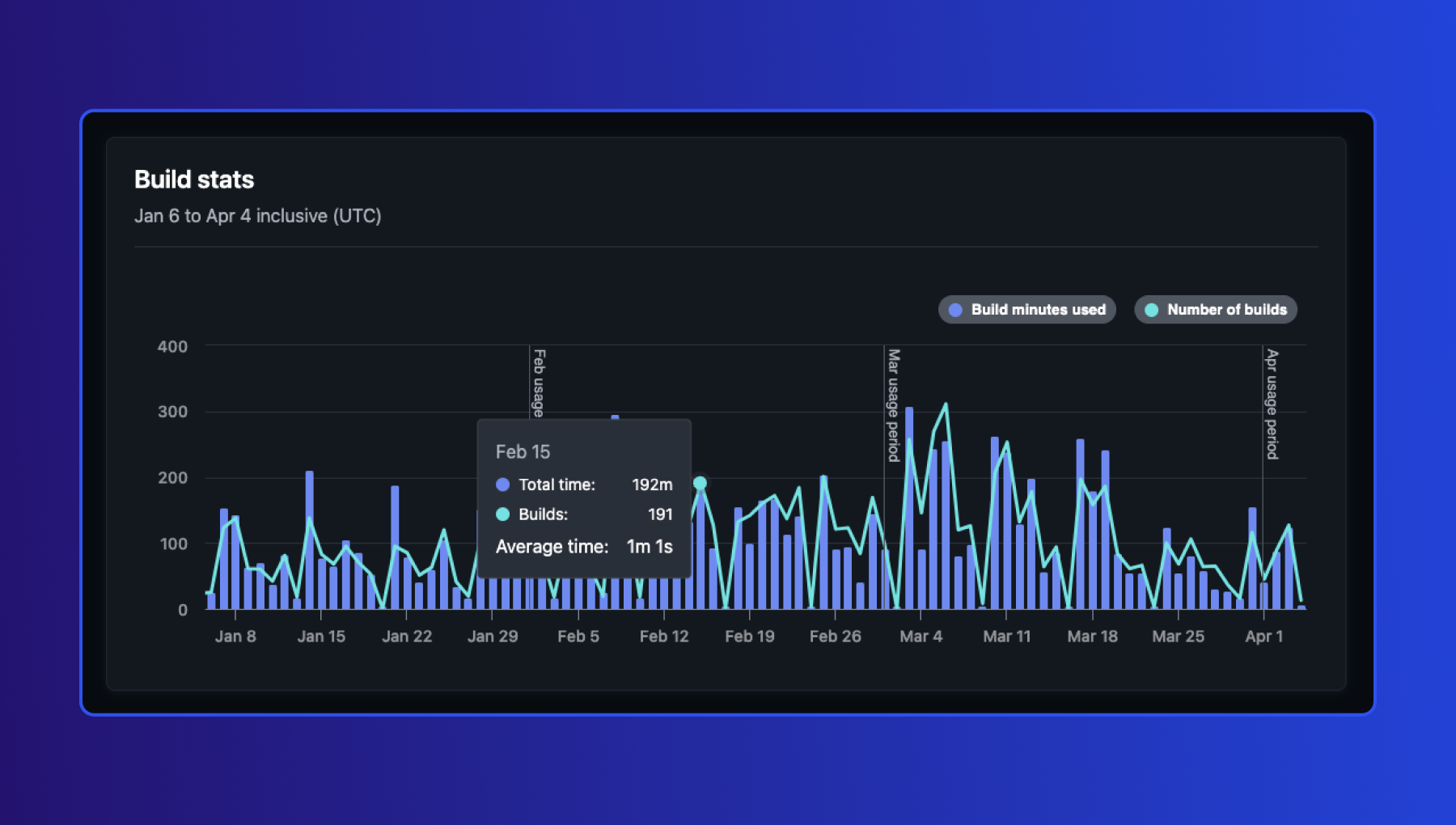
- Functions Monitoring the number of serverless functions and edge function invocations provides insights into your usage patterns and opportunities to optimize costs. Edge functions are essential for content delivery networks (CDNs), enabling dynamic content processing and customization at the network edge. By tracking functions usage, you can optimize content delivery strategies and personalize user experiences, ensuring efficient content delivery regardless of location or device.
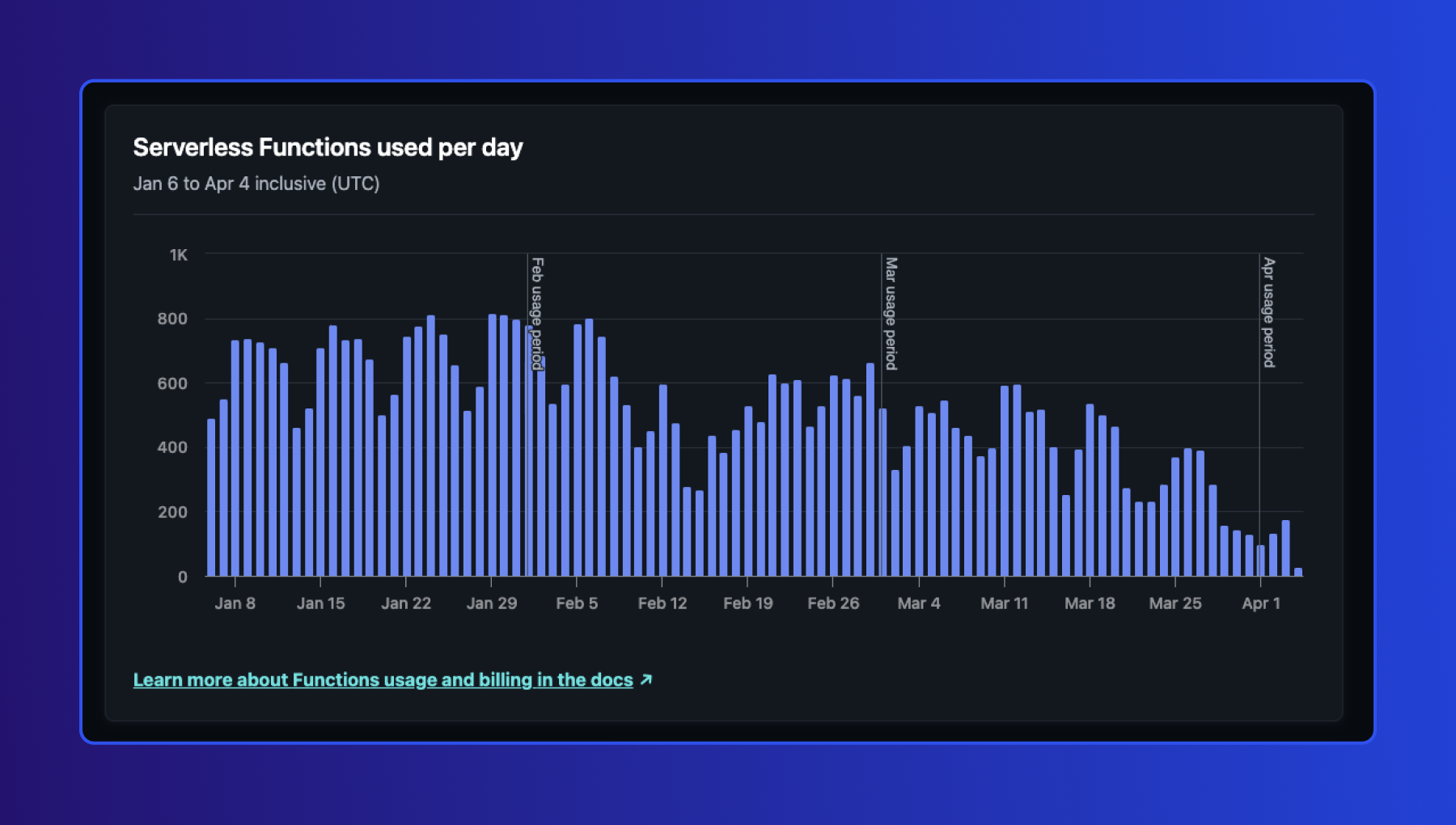
- Members Track your team’s current member count across all role types including Owner, Developer, and active Git Contributors.
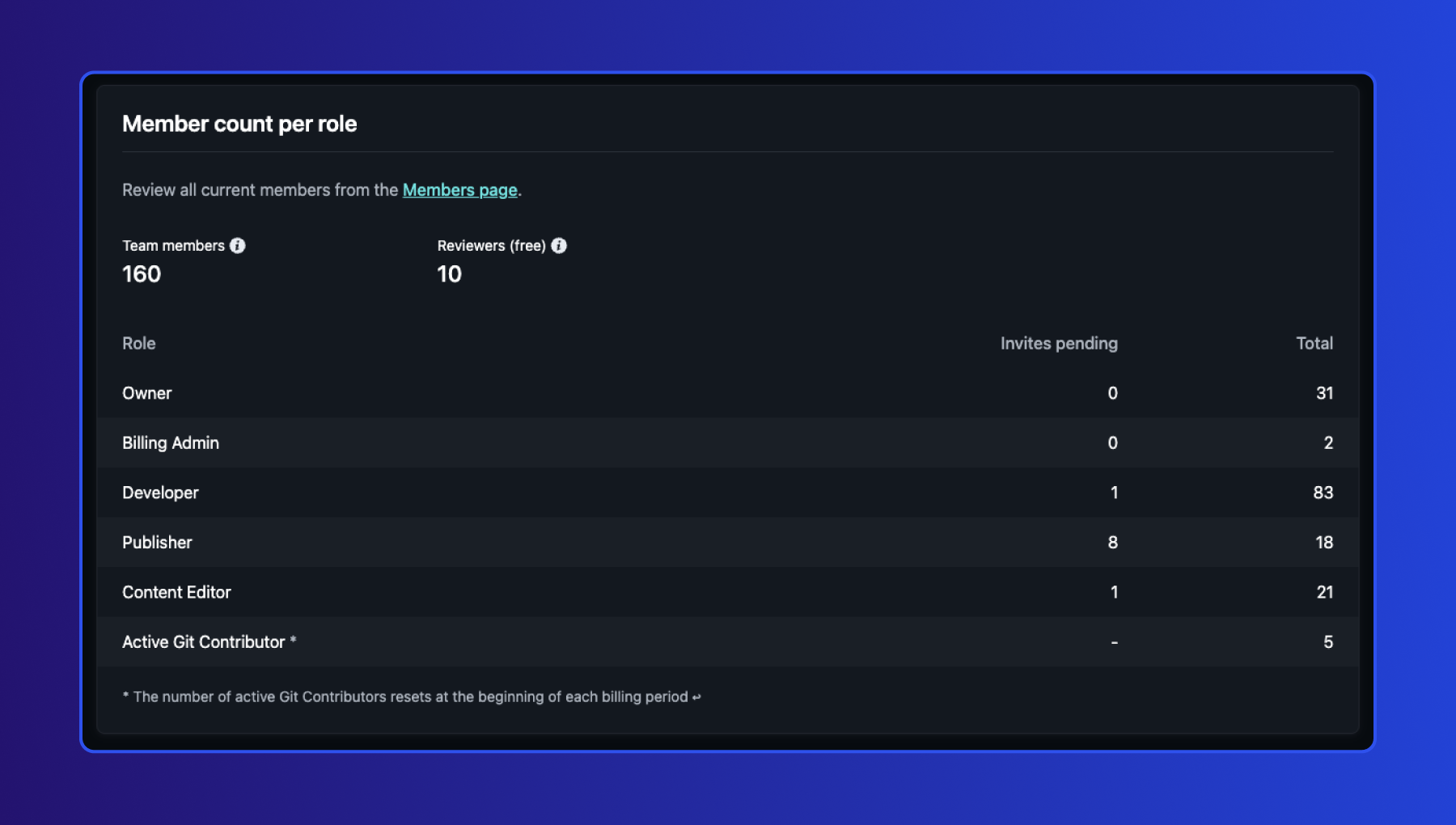
With these insights at your fingertips, you can make informed decisions, optimize your resources, and drive better outcomes for your projects and business on Netlify.
For additional support and resources, please refer to the docs. Stay tuned for more updates as Netlify continues to roll out exciting and innovative features.





