Cross-functional collaboration is necessary when it comes to building exceptional digital experiences. From engineers to marketers to developers, each contributor has a role to play, but without efficient workflows, it can lead to bottlenecks. Today, we’re excited to announce two new roles that will enhance collaboration, streamline workflows, and supercharge your team’s productivity. Introducing Content Editor and Publisher.
We’re absolutely thrilled to unveil some game-changing updates within our platform, designed specifically to elevate collaboration, streamline workflows, and ultimately, supercharge your team’s productivity. At Netlify, we’re committed to constantly innovating and evolving to meet your needs, and today, we’re excited to introduce two new roles: Content Editor and Publisher.
Unifying Platforms and Roles for Enhanced Collaboration:
Adding new roles to the Netlify Composable Web Platform is anything but merely adding names to a list. They represent a significant step forward in our mission to provide you with the tools, capabilities, and access you need to succeed across your organization.
As part of our larger initiative to unify platforms and roles, we’re rolling out these changes to enhance collaboration and access management for creating and updating new and existing websites and applications. These new roles will empower marketers, product managers, and project managers to design, create, and edit experiences within composable platforms, reducing bottlenecks and increasing developer productivity.
What’s more, Netlify’s Visual Editor will give customers the tools they need to quickly update web copy and content, make edits, localize content, and execute faster.
What changes can you expect?
With the ability to assign Content Editor and Publisher roles to contributors in your organization, you can more seamlessly bring other stakeholders into the fold. This enables marketers, product managers, and project managers to be part of one unified experience leading to streamlined workflows. Here are the key changes you can expect:
- Expanded platform roles: The new Content Editor and Publisher roles enable a broader range of team members to contribute directly to your projects, leading to more efficient collaboration and content production processes.
- Collaborator renamed to developer: The existing Collaborator role has been renamed to Developer to better align with its core responsibilities and functions within the platform.
In addition to the platform-wide changes mentioned above, Netlify Create customers (who are not using SSO) can now update roles and teams in app.netlify.com instead of create.netlify.com.
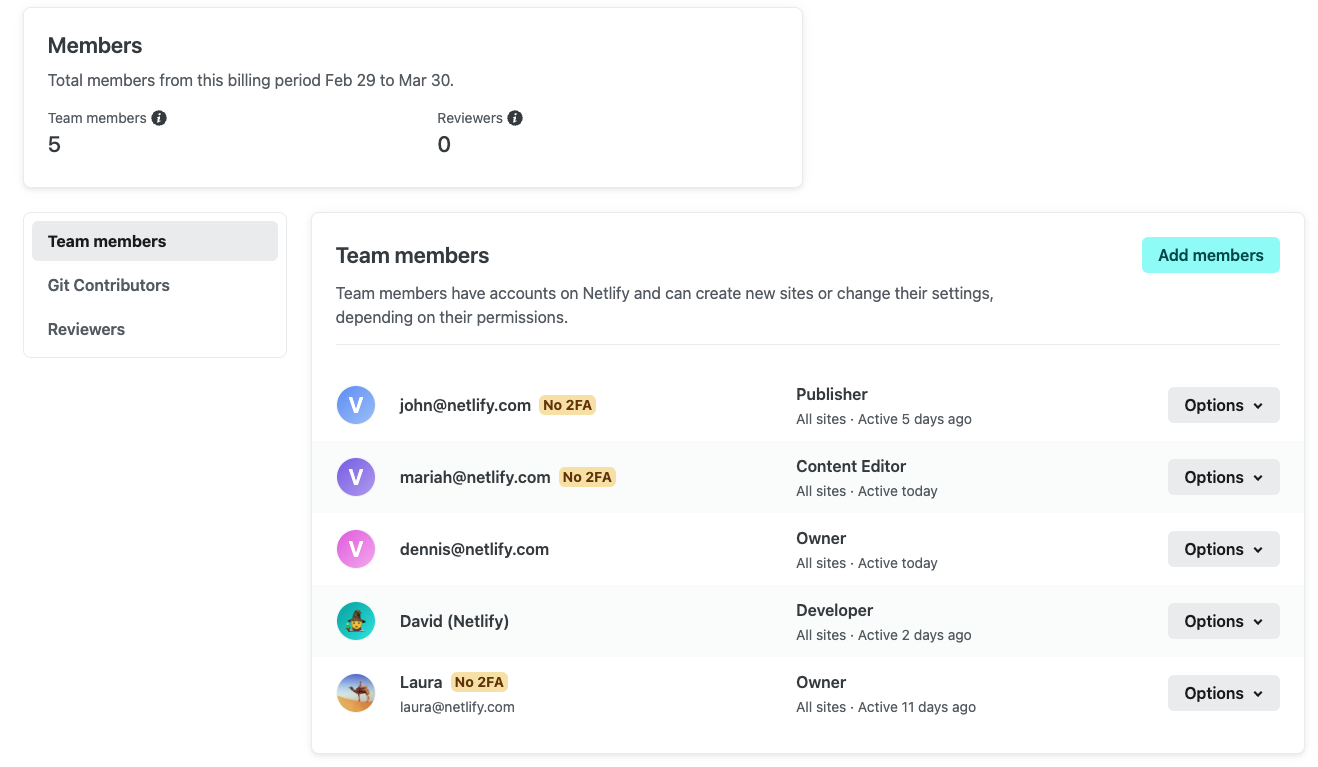
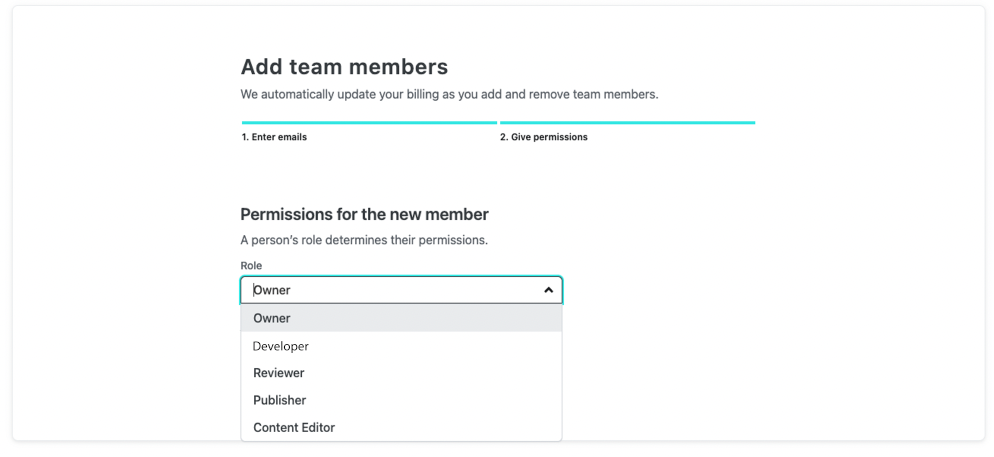
The following actions will no longer happen in your previous Connect UI, but now in the Netlify app.
- Change team (org) and project roles
- Invite/delete team members
- Create orgs (teams) from Create’s internal admin (It will technically still be possible, but it should not be done to avoid creating duplications.)
- Access project as part of a team role
Enhanced editorial permissions within the platform
As part of this effort, we’re also enhancing editorial permissions within the platform. Users will now be able to customize editorial permissions at the project level in Create—providing greater flexibility and control over content management.
This means that users can create custom editorial permissions that allow specific roles—such as a Publisher—to gain different levels of access. For example, you may want a Publisher role to have Reviewer access for a particular site. While this may not be the default setting, you can build roles within your teams that fit the needs of your organization. These enhancements empower teams to tailor permissions according to their unique workflows and requirements—ensuring smoother collaboration and content management processes.
To assign custom editorial permissions:
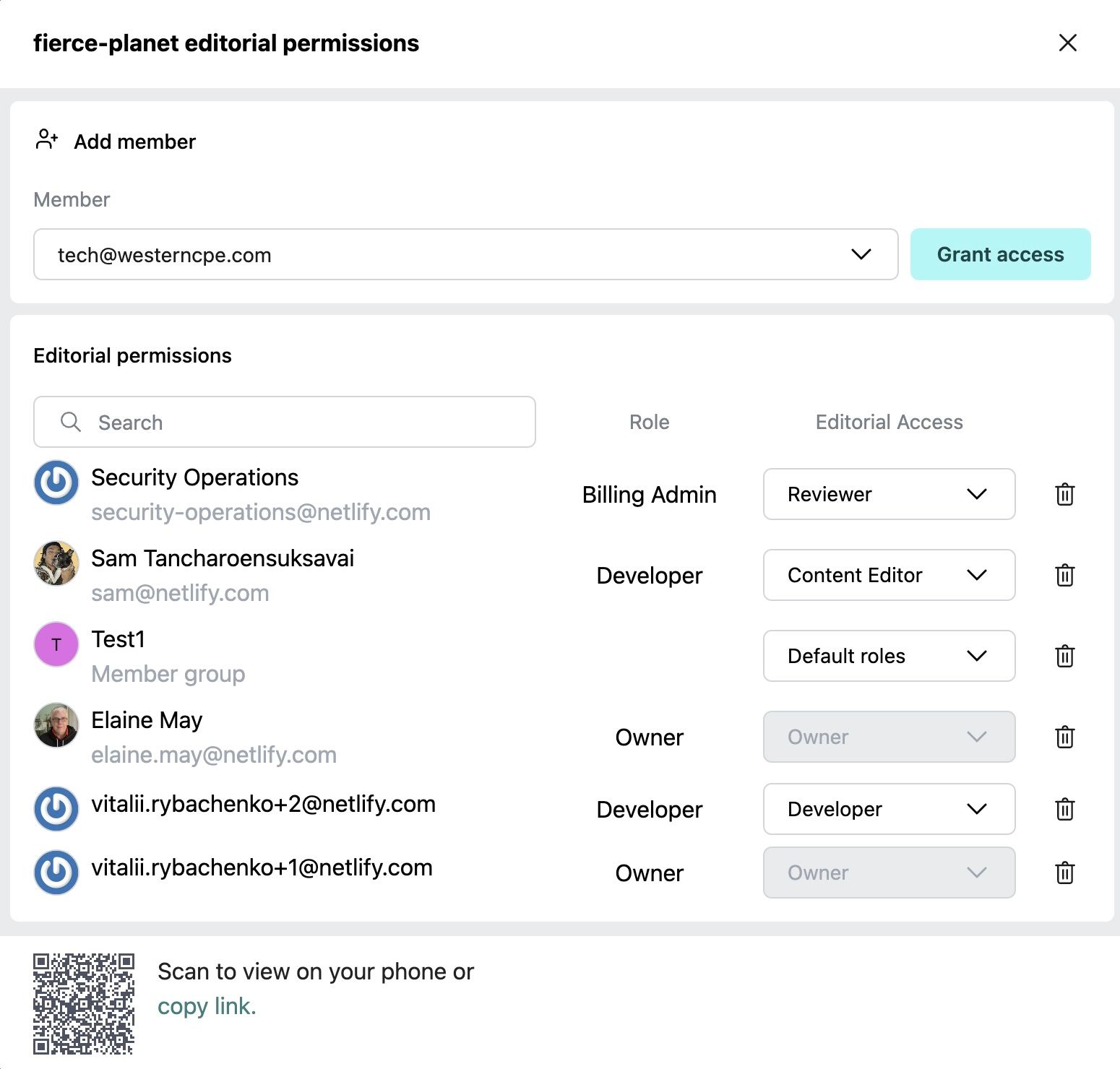
To create custom editorial permissions:
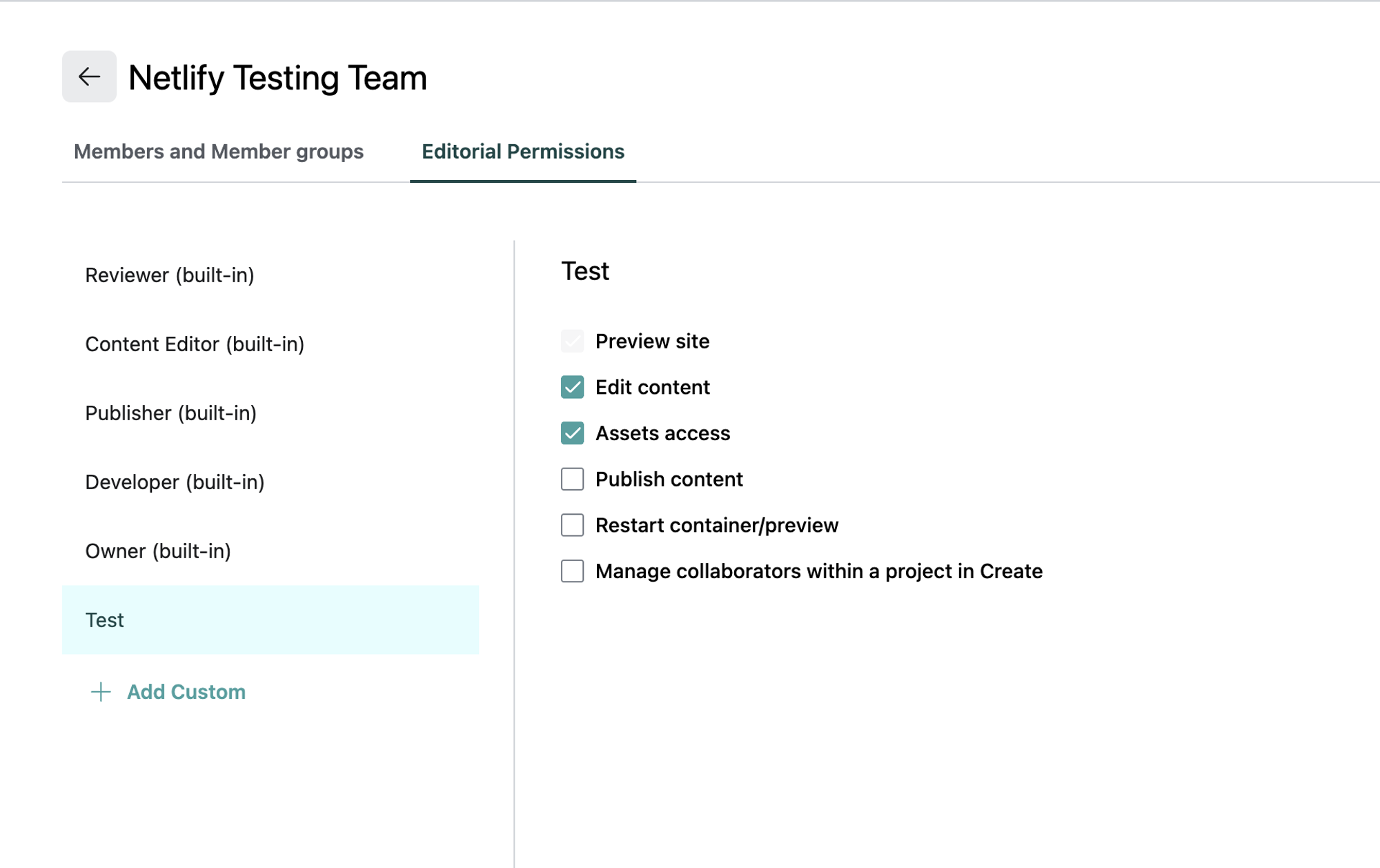
Ready to expand collaboration within your organization? Log in to your Netlify account and explore the updated Members page. And don’t worry—we’ve got comprehensive documentation for publishers and content editors.
If you’re interested in learning more about features on Enterprise plans, please get in touch with the sales team.





