The Workflow
Spend a morning with Netlify in action,
from the very first deployment to advanced functionality.

09:05 AM Time to get started
Setting up the infrastructure
There’s actually nothing to do here—Netlify is a global, production ready environment right from the start. Skip all the server setup to get straight to building.
09:06 AM Time to commit
Connecting to Git
Continuous integration has never been simpler. Netlify can connect to any Git repository hosted at GitHub, GitLab, or Bitbucket and auto publish every time you push a commit.
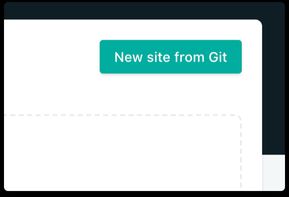
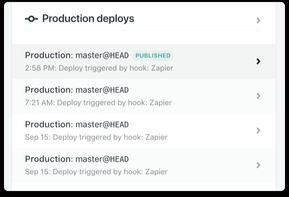
09:11 AM Time to deploy
Going live worldwide
With every deploy, Netlify automatically distributes your content to global infrastructure spanning every major cloud provider.
09:13 AM Ooops. Time to rollback
Traveling through history
Every Netlify deploy is atomic and all updates happen instantly. Browse all prior versions and rollback to any point in time—no maintenance window required.
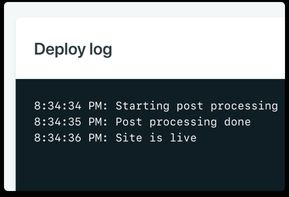
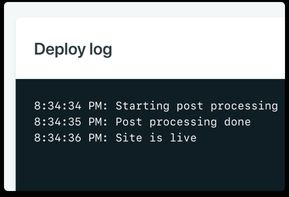
09:25 AM Time for automation
Building & prerendering
Set Netlify to pre-render content using your favorite site generator and run any build processes in your language of choice. Create the perfect CI pipeline and watch it happen for every commit in the deploy logs.
10:20 AM Time for branch off
Staging and branching
Turn any branch into an instant staging environment. By default, Netlify deploys the site’s production branch after every change, and will even build deploy previews for all pull/merge requests on each branch.
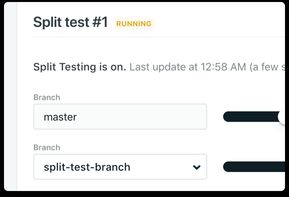
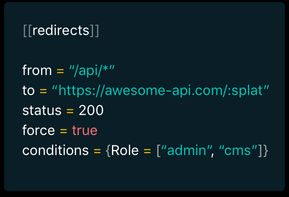
10:31 AM Time for advanced features
Working with third-party APIs
Use JavaScript to connect to API-based services for search, payment, and transactional email. Proxy third-party APIs through your own domain and set access rules that make use of Netlify Identity .
11:25 AM Time for custom backend code
Serverless made simple
Create your own micro services by authoring simple cloud functions directly in your repository. Netlify registers functions automatically and deploys each function as an AWS Lambda.
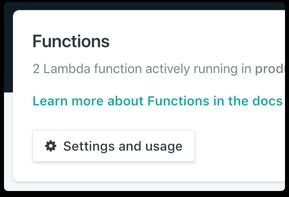
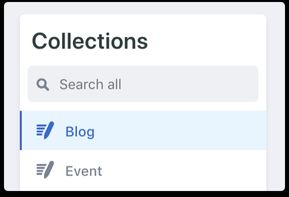
11:45 AM Time to invite collaborators
Adding a CMS—without managing a CMS
Netlify allows you to manage content without a server via Netlify CMS. It doesn’t require a database, works directly with files in Git, and it’s open source. You can also use your preferred headless CMS .
12:25 PM Time for 🌮 and reflection
Challenging all assumptions
If you started reading the page thinking complex sites require their own servers, hopefully we’ve expanded your understanding of everything possible on Netlify.
Perfect for anything from the simplest landing page to full-scale, feature-rich web applications, Netlify is a whole new global platform where modern frontend tools, microservices, and serverless architecture are all first-class citizens. Start deploying your websites with a modern workflow that’s both productive and fun.